Subscribe to get the latest news from Encodian
-
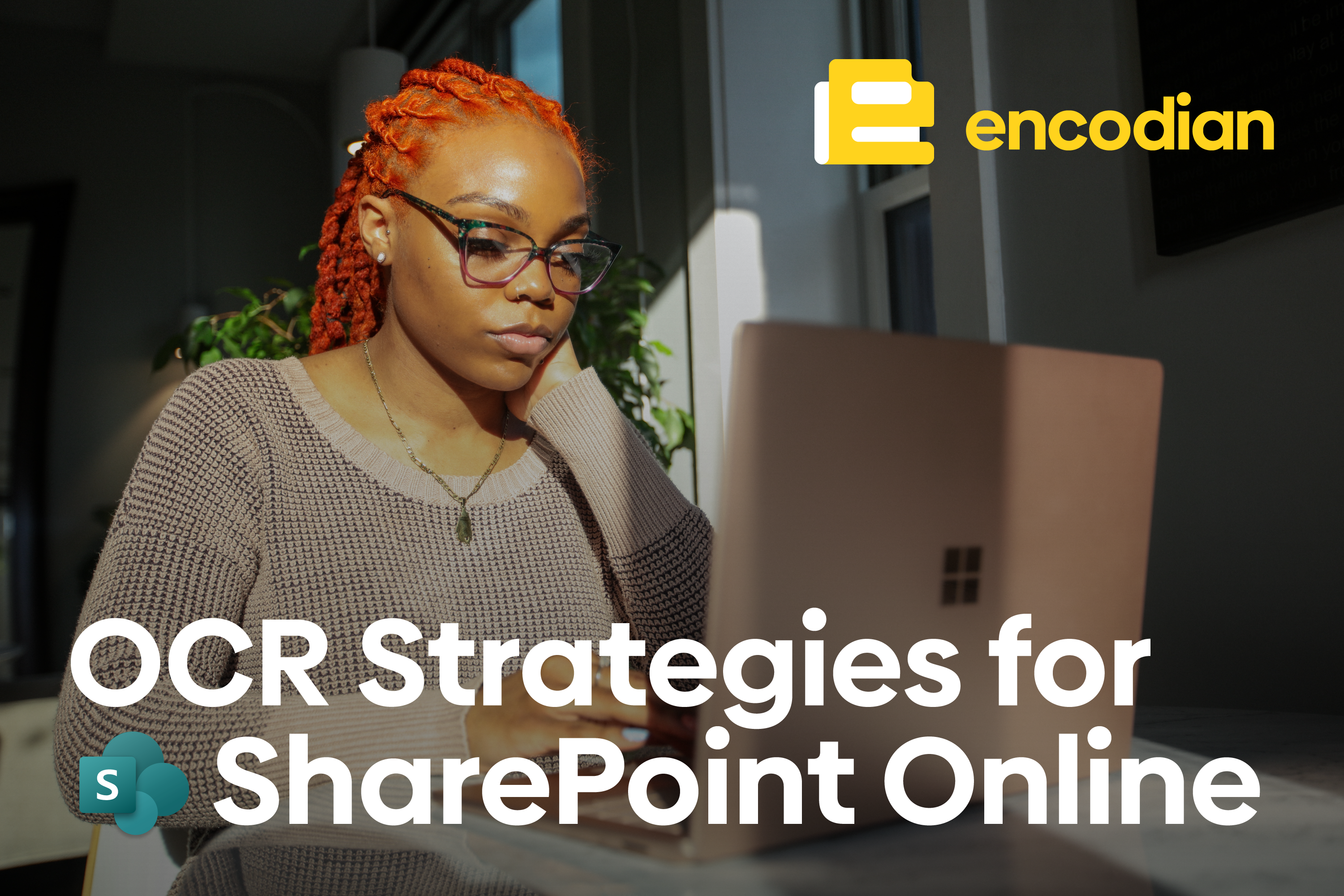
Best strategies to OCR scanned documents for SharePoint Online
We often get asked about the best strategies to OCR scanned documents to SharePoint Online. So to be as transparent as possible, we want to share our answers with you here. Firstly, what is OCR? It stands for Optical Character Recognition; it’s a process used to convert images (such as scanned documents) into machine-readable documents […]
Read article -

MVP-exclusive event!
After a long day at the MVP Summit, you’ll want to kick back and relax. So if you’re a Business Applications or M365 Apps & Services Microsoft MVP, you’re invited to a casual get-together with food, drink, and friendly faces. Click the link below to add yourself to the waiting list! Food and drink […]
Read article -
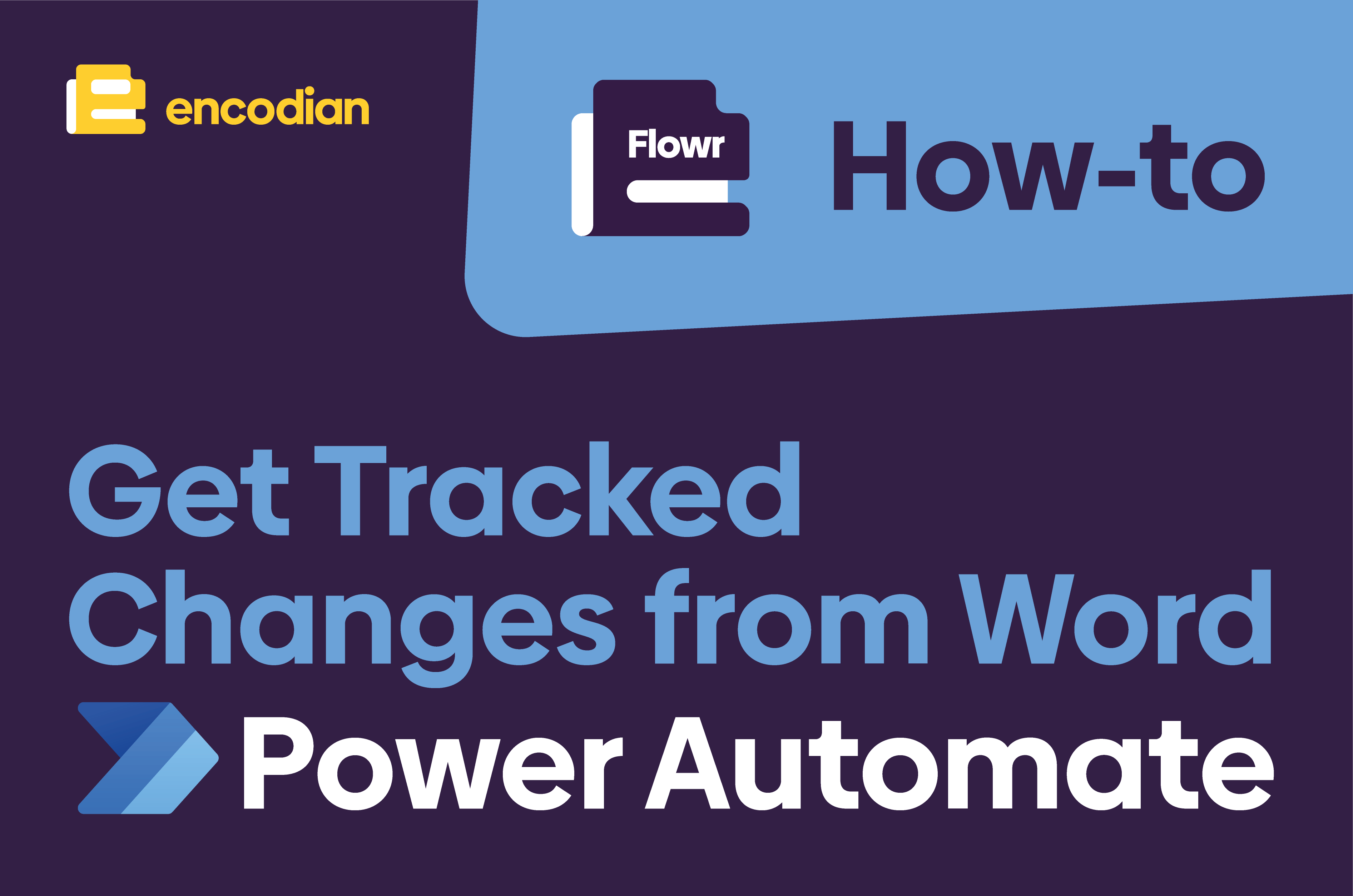
Get Tracked Changes from a Microsoft Word Document with Power Automate
Last December, we released the ‘Get Tracked Changes‘ Power Automate action, which obtains all of the tracked changes data (comments and changes) for the Microsoft Word document provided, returning the data as JSON formatted strings. For this post, we’ll provide a basic guide for using the ‘Get Tracked Changes‘ Power Automate action to obtain tracked […]
Read article -
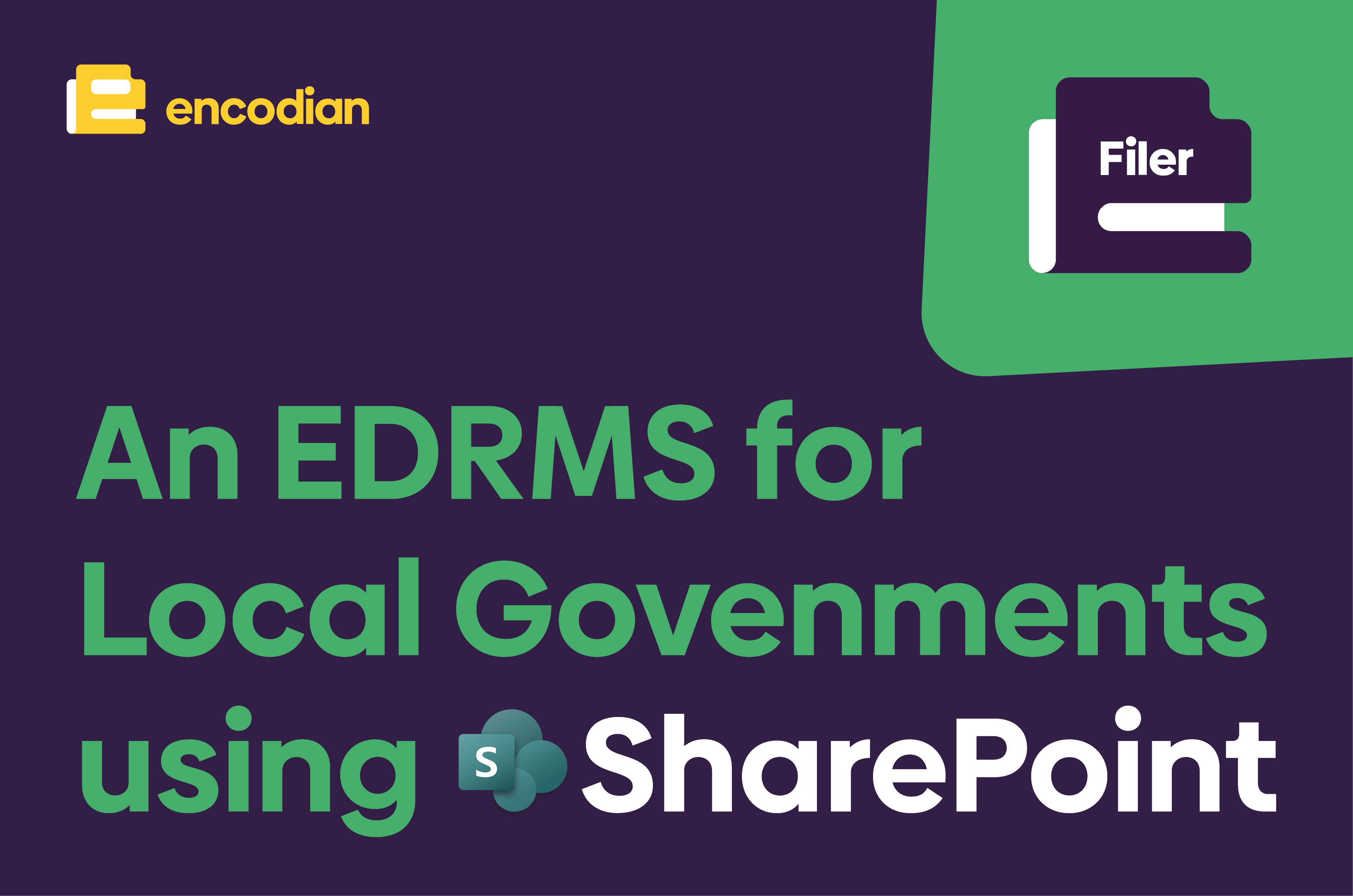
Implementing an EDRMS for Local Government using SharePoint
Most local and regional government organisations have 1,000s of employees working across a diverse range of services and departments. Microsoft 365 is a prevalent platform providing core digital services covering authentication, email, chat, voice automation and document management. Many organisations are now driving consolidation to Microsoft 365 services across their IT portfolio, not only […]
Read article -
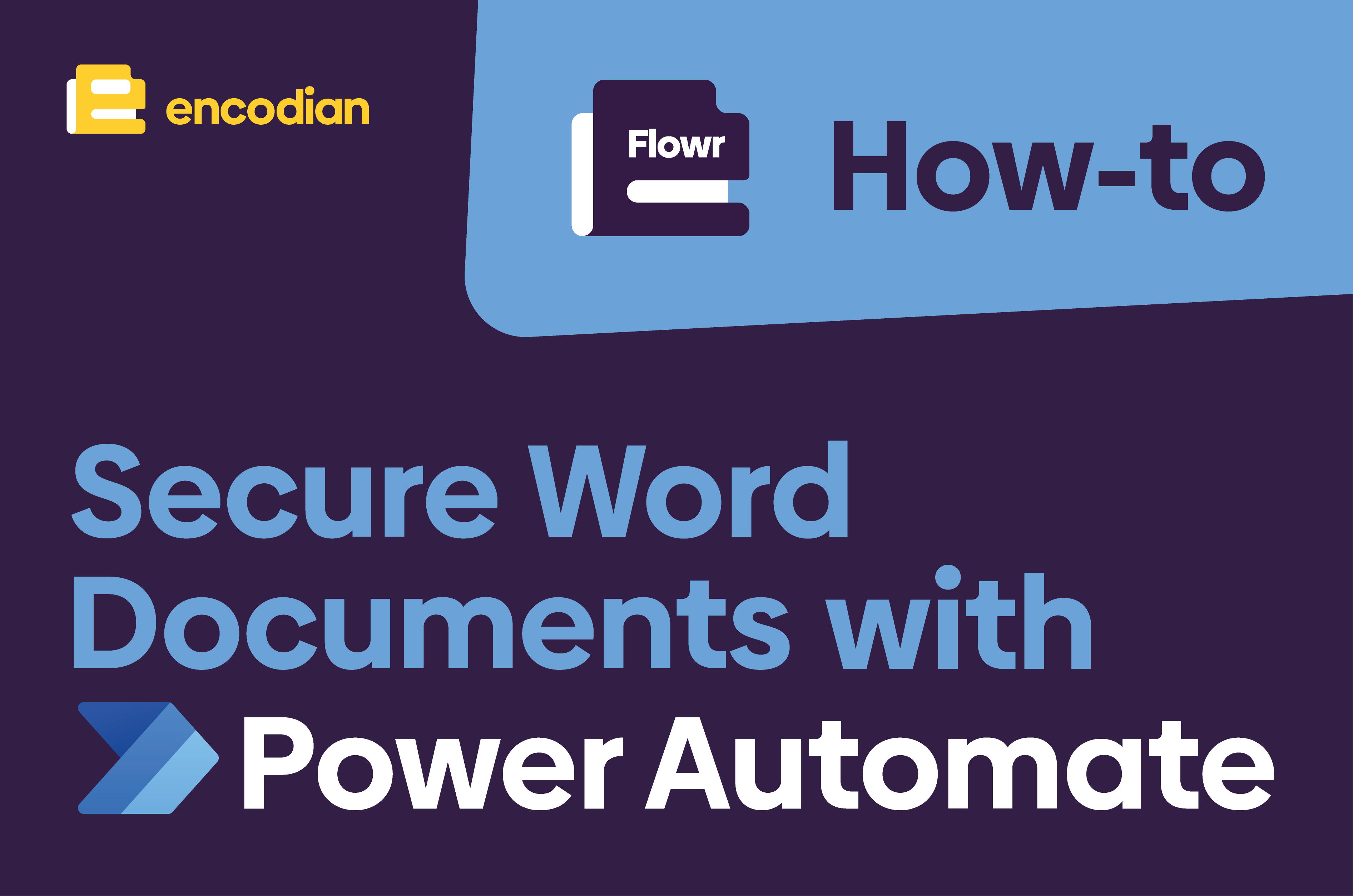
Secure Microsoft Word Documents with Power Automate
We recently released the ‘Secure Word Document’ action which can be used to secure (also known as protect) a Microsoft Document covering all the typical file formats (DOCX, DOC, DOTX, DOT, DOCM, DOTM and RTF). The action provides the following options for securing / protecting the Word document controlled by the ‘Protection Type‘ option: AllowComments […]
Read article -

Apply for 25% off Encodian Professional Services
Did you know we are a professional services organisation? Encodian is an award-winning professional services Microsoft Partner, here to deliver digital transformation for your organisation through modern workplaces. We utilise the core collaboration, productivity and automation offerings from Microsoft Office 365: SharePoint, Teams, OneDrive, Power Automate and Power Apps. Working with over 25,000 organisations worldwide […]
Read article
