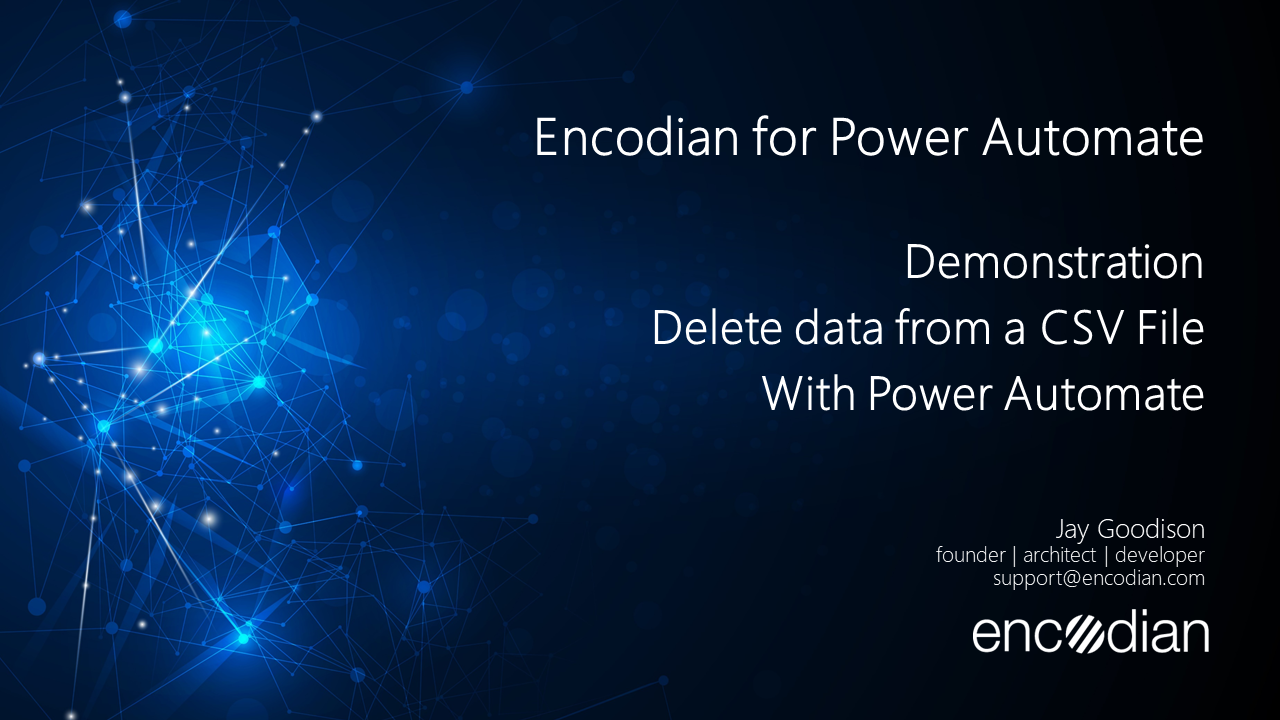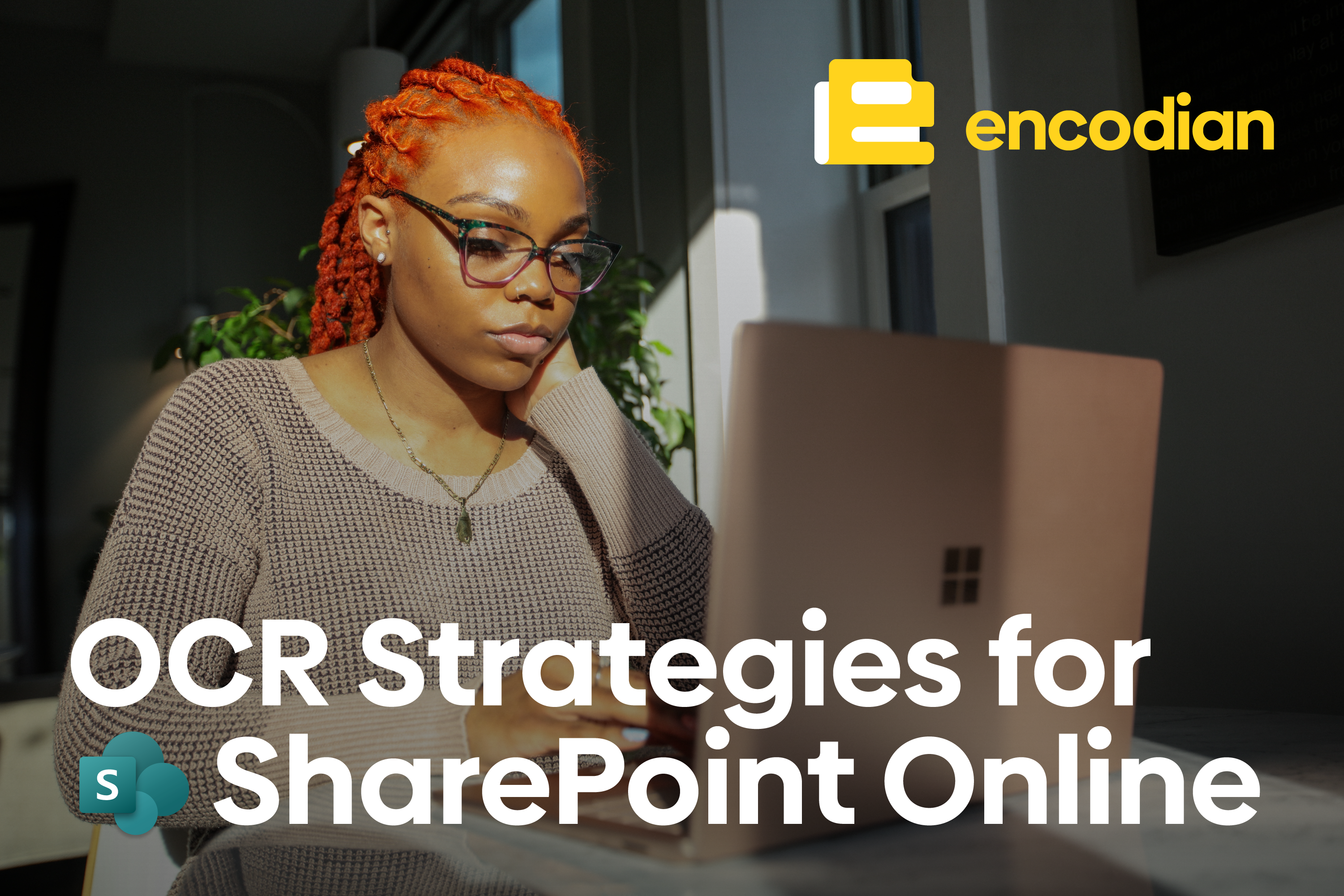Deleting data from a CSV file can be a pain. This is especially true if the data is being used by a program or application that isn’t designed for easy editing. One way to make things easier is to open the file in Notepad, Wordpad or another text editor and delete the unwanted rows from there. This method can work, but it also leaves behind a lot of extra characters that can cause problems later on. The better way is to use a special utility that’s designed specifically to remove data from CSV files. Such programs are usually free and can be found online at many different websites.
But you know what beats all of these? Having a flow do it for you. If you can automate something, you should. The value add for automating in the long run always comes out on top! So for something as crucial as deleting data from a CSV file, it’s a no brainer.
Automation can help your business by reducing costs, improving efficiency and increasing productivity. The best part is that automation doesn’t have to be complicated or expensive. In fact, it can be quite simple! That’s why we’re here. So let’s get talking about Microsoft Power Automate!
We’ve received lots of questions from customers and the Power Automate community recently regarding how to delete data from a CSV file before parsing using the Encodian ‘Parse CSV‘ action to work with data.
This short video provides a demonstration of how you can do this, if you have any questions please contact support.