-
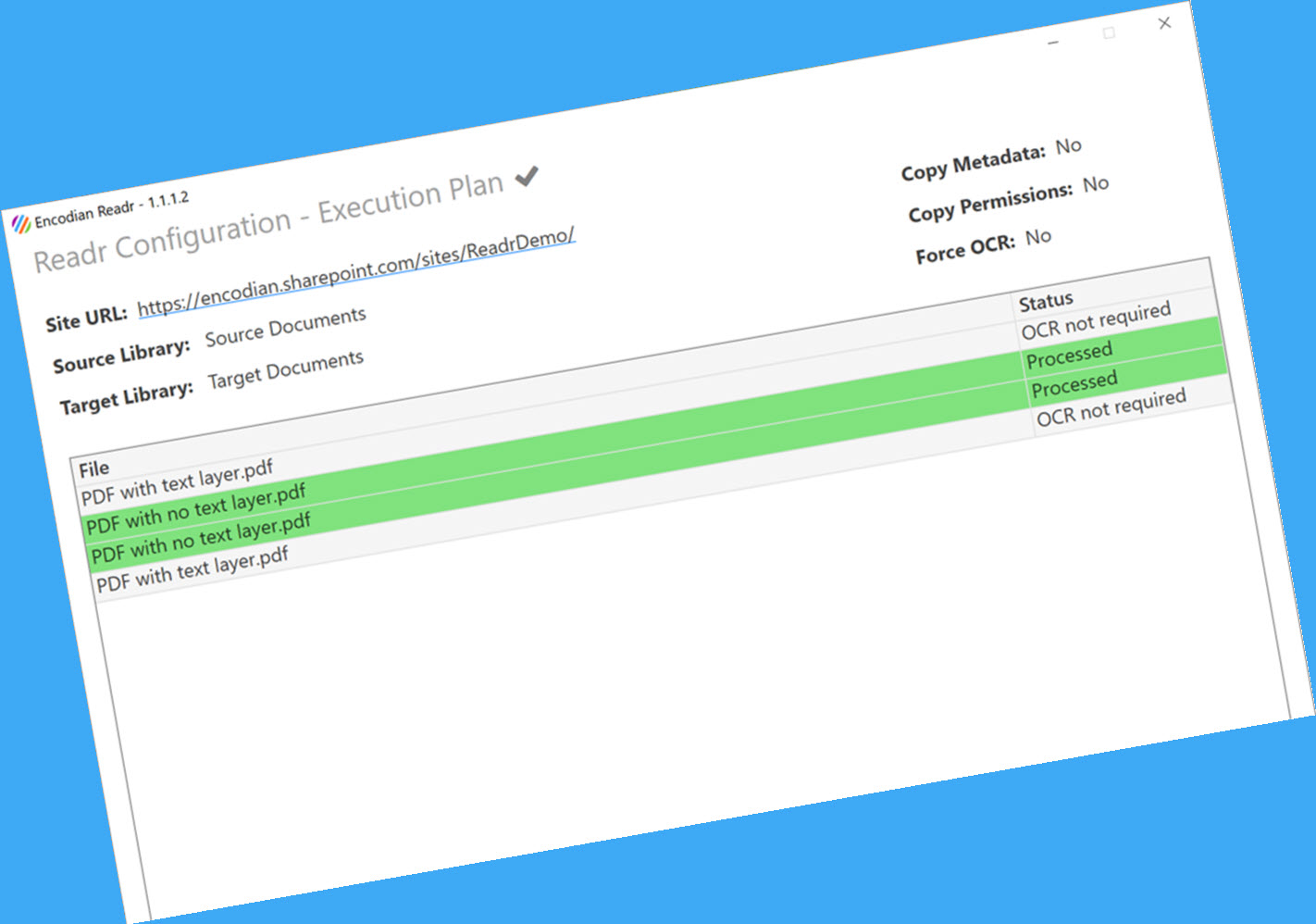
OCR PDF Files in SharePoint Online with Encodian Indxr
Introducing Encodian Readr, a bulk OCR tool that targets PDFs held in SharePoint document libraries.
Read article -
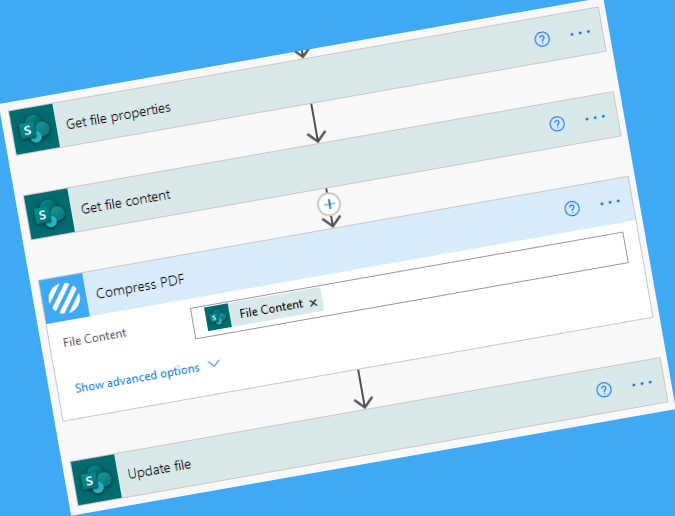
Compress PDF Documents in Power Automate
Our team are continuing to deliver new capabilities for the Encodian connector; we released the ‘Compare Word Documents‘ action last month, and we’re releasing three further steps this month. We’re pleased to share the first of these three actions, the Compress PDF action! This new action enables you to reduce the file size of a […]
Read article -

Compare Microsoft Word Documents with Power Automate
Our team have been working hard over the past few months to build and release our latest action for the Encodian connector, Compare Word Documents. The ‘Compare Word Documents‘ action provides document comparison capabilities by generating a comparison document containing the differences between the two source documents provided (Tracked changes in Microsoft Word). This post […]
Read article -
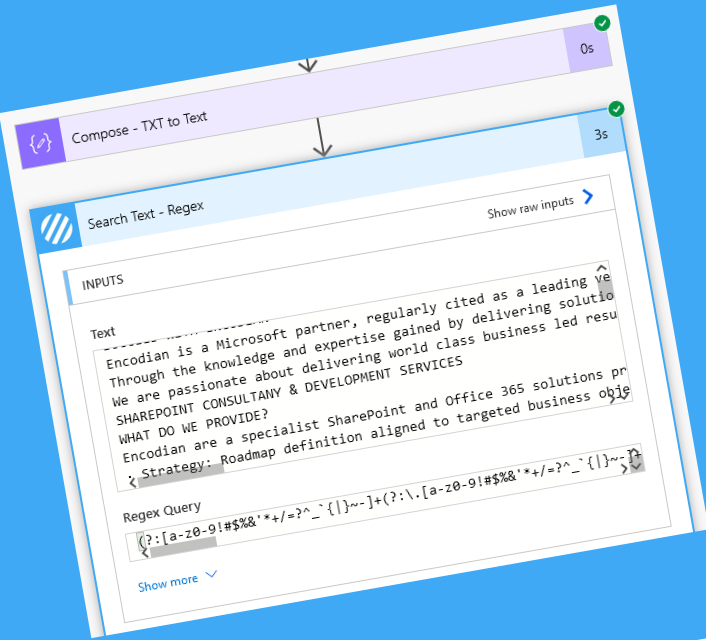
Power Automate Run History – Inputs and Outputs
As a Microsoft ISV partner providing a Power Automate connector, we work with customers worldwide to help deliver Power Platform solutions and provide general product support. If you ever contact our support team (support@encodian.com), one of the first few questions you are likely to be asked… “Please provide the ‘Input’ value to the Encodian action”. […]
Read article -
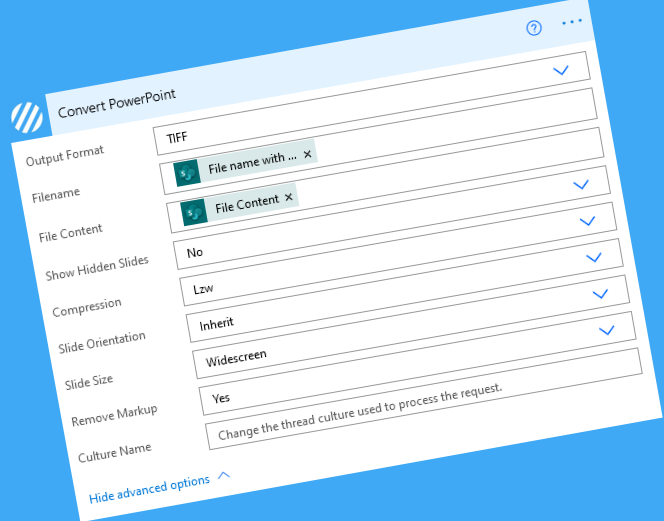
Convert PowerPoint Files in Power Automate
We recently released a new ‘Convert PowerPoint‘ action which provides the capability to convert Microsoft PowerPoint file formats to the following file formats PDF, HTML, PPTX, PPT, TXT, TIFF or PNG. The supported input file formats are: PPT PPTX The ‘Convert PowerPoint‘ action covers these very common file format conversion scenarios, with example configurations depicted […]
Read article -
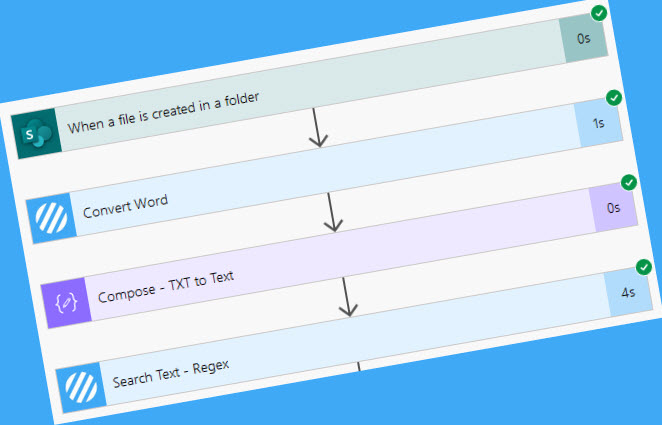
Search Word Documents with Microsoft Power Automate
Several customers have recently asked how to search text within Microsoft Word documents, and this post outlines how this can be easily achieved. I’m going to break the post down into a few sections as there are different options/techniques which should be used to locate text based on your requirements. However, the first step is […]
Read article
Privacy Overview
This website uses cookies to improve your experience while you navigate through the website. Out of these, the cookies that are categorized as necessary are stored on your browser as they are essential for the working of basic functionalities of the website. We also use third-party cookies that help us analyze and understand how you use this website. These cookies will be stored in your browser only with your consent. You also have the option to opt-out of these cookies. But opting out of some of these cookies may affect your browsing experience.
Necessary cookies are absolutely essential for the website to function properly. These cookies ensure basic functionalities and security features of the website, anonymously.
| Cookie | Duration | Description |
|---|---|---|
| ARRAffinity | session | ARRAffinity cookie is set by Azure app service, and allows the service to choose the right instance established by a user to deliver subsequent requests made by that user. |
| ARRAffinitySameSite | session | This cookie is set by Windows Azure cloud, and is used for load balancing to make sure the visitor page requests are routed to the same server in any browsing session. |
| cookielawinfo-checkbox-advertisement | 1 year | Set by the GDPR Cookie Consent plugin, this cookie is used to record the user consent for the cookies in the "Advertisement" category . |
| cookielawinfo-checkbox-analytics | 11 months | This cookie is set by GDPR Cookie Consent plugin. The cookie is used to store the user consent for the cookies in the category "Analytics". |
| cookielawinfo-checkbox-functional | 11 months | The cookie is set by GDPR cookie consent to record the user consent for the cookies in the category "Functional". |
| cookielawinfo-checkbox-necessary | 11 months | This cookie is set by GDPR Cookie Consent plugin. The cookies is used to store the user consent for the cookies in the category "Necessary". |
| cookielawinfo-checkbox-others | 11 months | This cookie is set by GDPR Cookie Consent plugin. The cookie is used to store the user consent for the cookies in the category "Other. |
| cookielawinfo-checkbox-others | 11 months | This cookie is set by GDPR Cookie Consent plugin. The cookie is used to store the user consent for the cookies in the category "Other. |
| cookielawinfo-checkbox-performance | 11 months | This cookie is set by GDPR Cookie Consent plugin. The cookie is used to store the user consent for the cookies in the category "Performance". |
| cookielawinfo-checkbox-performance | 11 months | This cookie is set by GDPR Cookie Consent plugin. The cookie is used to store the user consent for the cookies in the category "Performance". |
| CookieLawInfoConsent | 1 year | Records the default button state of the corresponding category & the status of CCPA. It works only in coordination with the primary cookie. |
| viewed_cookie_policy | 11 months | The cookie is set by the GDPR Cookie Consent plugin and is used to store whether or not user has consented to the use of cookies. It does not store any personal data. |
Functional cookies help to perform certain functionalities like sharing the content of the website on social media platforms, collect feedbacks, and other third-party features.
Performance cookies are used to understand and analyze the key performance indexes of the website which helps in delivering a better user experience for the visitors.
Analytical cookies are used to understand how visitors interact with the website. These cookies help provide information on metrics the number of visitors, bounce rate, traffic source, etc.
| Cookie | Duration | Description |
|---|---|---|
| _ga | 2 years | The _ga cookie, installed by Google Analytics, calculates visitor, session and campaign data and also keeps track of site usage for the site's analytics report. The cookie stores information anonymously and assigns a randomly generated number to recognize unique visitors. |
| _gat_gtag_UA_107931024_1 | 1 minute | Set by Google to distinguish users. |
| _gcl_au | 3 months | Provided by Google Tag Manager to experiment advertisement efficiency of websites using their services. |
| _gid | 1 day | Installed by Google Analytics, _gid cookie stores information on how visitors use a website, while also creating an analytics report of the website's performance. Some of the data that are collected include the number of visitors, their source, and the pages they visit anonymously. |
| CONSENT | 2 years | YouTube sets this cookie via embedded youtube-videos and registers anonymous statistical data. |
Advertisement cookies are used to provide visitors with relevant ads and marketing campaigns. These cookies track visitors across websites and collect information to provide customized ads.
| Cookie | Duration | Description |
|---|---|---|
| test_cookie | 15 minutes | The test_cookie is set by doubleclick.net and is used to determine if the user's browser supports cookies. |
| VISITOR_INFO1_LIVE | 5 months 27 days | A cookie set by YouTube to measure bandwidth that determines whether the user gets the new or old player interface. |
| YSC | session | YSC cookie is set by Youtube and is used to track the views of embedded videos on Youtube pages. |
| yt-remote-connected-devices | never | YouTube sets this cookie to store the video preferences of the user using embedded YouTube video. |
| yt-remote-device-id | never | YouTube sets this cookie to store the video preferences of the user using embedded YouTube video. |
Other uncategorized cookies are those that are being analyzed and have not been classified into a category as yet.
