-
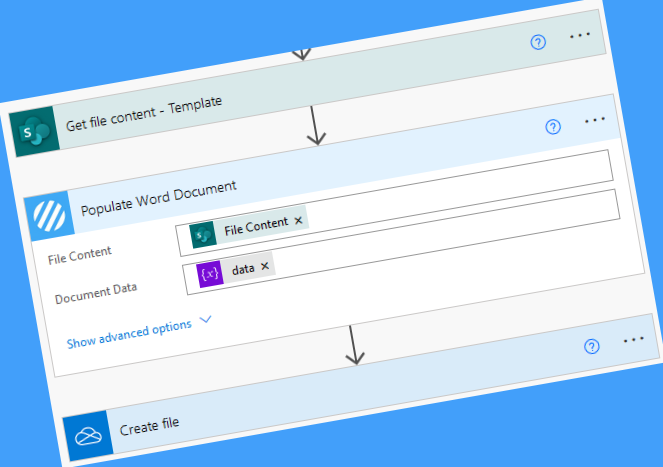
Merging Word Document Content with Power Automate
The Encodian Flowr Power Automate connector provides the Merge Word Documents action which allows you to merge up to 1000 Microsoft Word documents into a single word document. Customers who use this action sometimes ask whether it is possible to not only merge the word documents but also merge the actual content within the documents, […]
Read article -
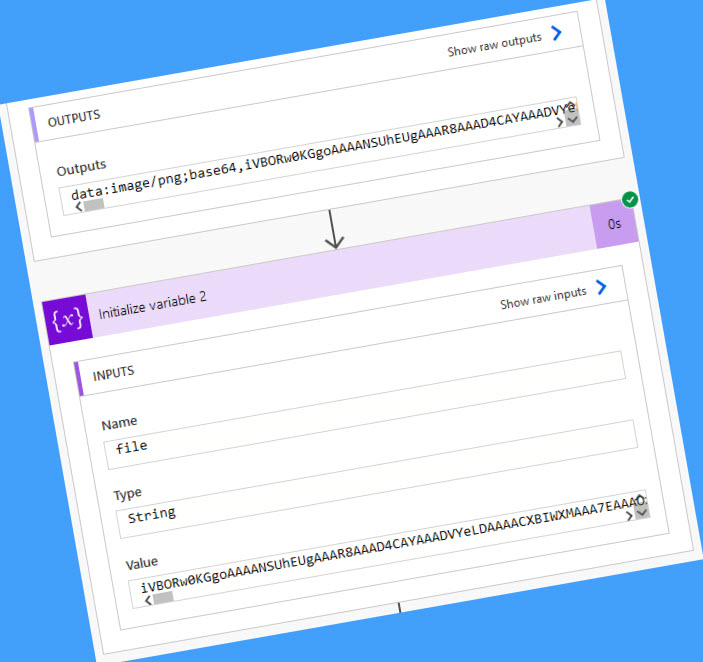
Convert a Data URI to Base64 or ‘File Contents’ in Power Automate
We’ve had a number of support queries recently reporting errors processing requests which have stemmed from documents being passed as a Data URI as opposed to a base64 string or Power Automate ‘File Content’ property. To start lets clarify the differences between a Data URI and a base64 value. Base64 is an encoding mechanism and […]
Read article -
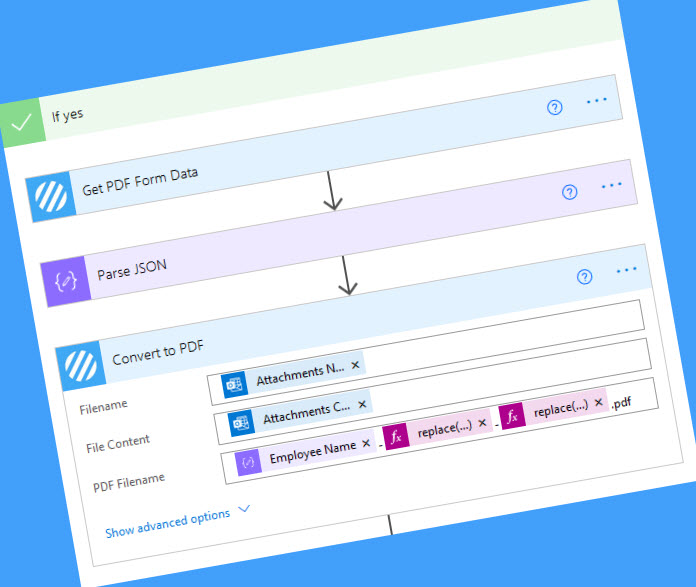
Flatten a PDF Form with Power Automate
Many of our customers use the ‘Fill a PDF Form‘ action to add data to en existing PDF Form document, please refer to this post to discover more about the action: Fill a PDF Form with Microsoft Power Automate We’ve had several customers recently ask how to stop onward editing of a PDF Form, or […]
Read article -
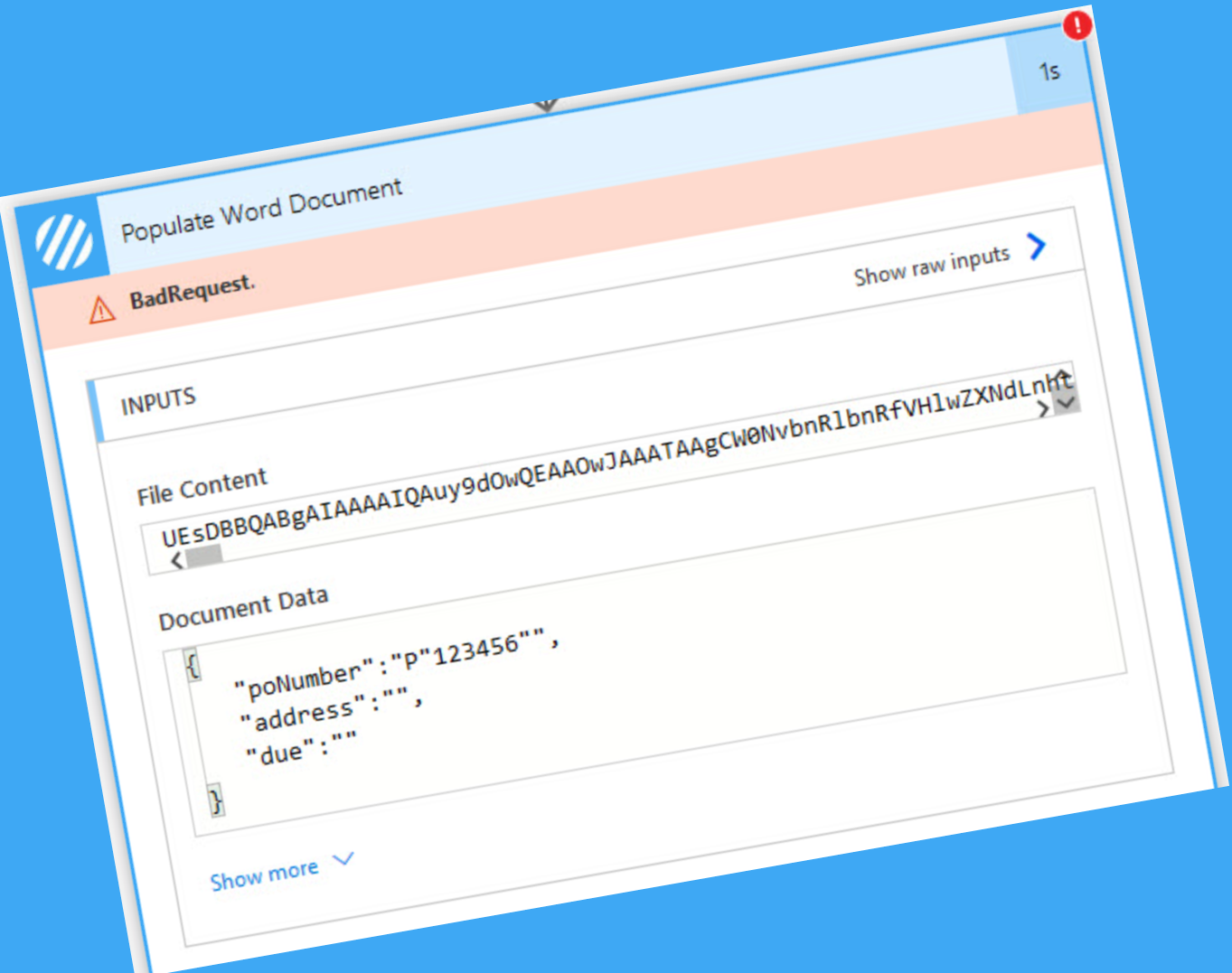
Escape double quotes in JSON using Power Automate
Double quotes in JSON can be a pain. We have several actions which expect to receive data formatted as JSON: Fill out a PDF Form Populate Word Document This isn’t specific to Encodian, and many actions within Power Automate utilise the JSON format to exchange data. Find out more about the JSON standard. Let’s consider the […]
Read article -
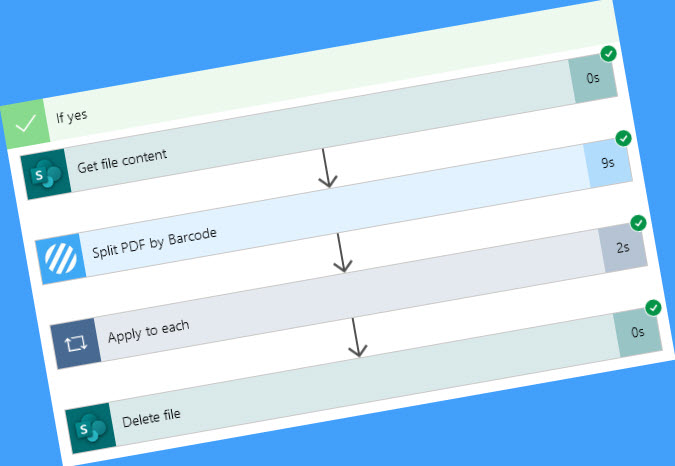
Split a PDF Document by Barcode or QR Code
The Encodian connector provides several actions for you to be able to split PDF documents by barcode, QR code and text; Split PDF – For splitting PDF documents based on page count, page arrays or bookmarks Split PDF by Text – For splitting PDF documents based on text value or a regex expression Split PDF […]
Read article -
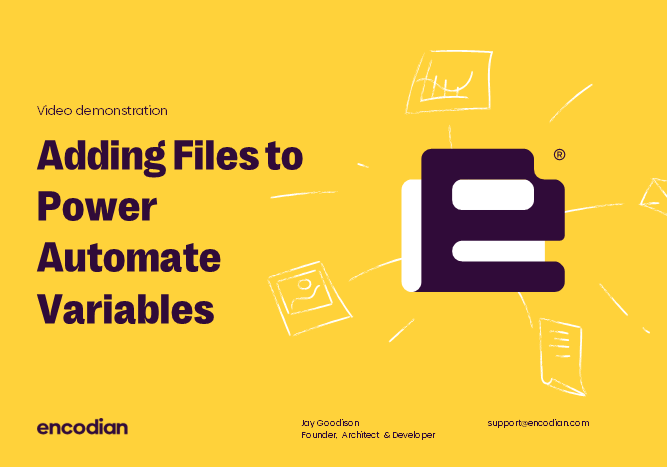
Add Files to Power Automate Variables
You might need to add files to Power Automate Variables because the application can’t find the file independently. Or it might be that you want to add a specific file, not all files of the type you specify. Either way, this short (ish) video provides a detailed step-by-step guide on correctly adding files to Power […]
Read article
Privacy Overview
This website uses cookies to improve your experience while you navigate through the website. Out of these, the cookies that are categorized as necessary are stored on your browser as they are essential for the working of basic functionalities of the website. We also use third-party cookies that help us analyze and understand how you use this website. These cookies will be stored in your browser only with your consent. You also have the option to opt-out of these cookies. But opting out of some of these cookies may affect your browsing experience.
Necessary cookies are absolutely essential for the website to function properly. These cookies ensure basic functionalities and security features of the website, anonymously.
| Cookie | Duration | Description |
|---|---|---|
| ARRAffinity | session | ARRAffinity cookie is set by Azure app service, and allows the service to choose the right instance established by a user to deliver subsequent requests made by that user. |
| ARRAffinitySameSite | session | This cookie is set by Windows Azure cloud, and is used for load balancing to make sure the visitor page requests are routed to the same server in any browsing session. |
| cookielawinfo-checkbox-advertisement | 1 year | Set by the GDPR Cookie Consent plugin, this cookie is used to record the user consent for the cookies in the "Advertisement" category . |
| cookielawinfo-checkbox-analytics | 11 months | This cookie is set by GDPR Cookie Consent plugin. The cookie is used to store the user consent for the cookies in the category "Analytics". |
| cookielawinfo-checkbox-functional | 11 months | The cookie is set by GDPR cookie consent to record the user consent for the cookies in the category "Functional". |
| cookielawinfo-checkbox-necessary | 11 months | This cookie is set by GDPR Cookie Consent plugin. The cookies is used to store the user consent for the cookies in the category "Necessary". |
| cookielawinfo-checkbox-others | 11 months | This cookie is set by GDPR Cookie Consent plugin. The cookie is used to store the user consent for the cookies in the category "Other. |
| cookielawinfo-checkbox-others | 11 months | This cookie is set by GDPR Cookie Consent plugin. The cookie is used to store the user consent for the cookies in the category "Other. |
| cookielawinfo-checkbox-performance | 11 months | This cookie is set by GDPR Cookie Consent plugin. The cookie is used to store the user consent for the cookies in the category "Performance". |
| cookielawinfo-checkbox-performance | 11 months | This cookie is set by GDPR Cookie Consent plugin. The cookie is used to store the user consent for the cookies in the category "Performance". |
| CookieLawInfoConsent | 1 year | Records the default button state of the corresponding category & the status of CCPA. It works only in coordination with the primary cookie. |
| viewed_cookie_policy | 11 months | The cookie is set by the GDPR Cookie Consent plugin and is used to store whether or not user has consented to the use of cookies. It does not store any personal data. |
Functional cookies help to perform certain functionalities like sharing the content of the website on social media platforms, collect feedbacks, and other third-party features.
Performance cookies are used to understand and analyze the key performance indexes of the website which helps in delivering a better user experience for the visitors.
Analytical cookies are used to understand how visitors interact with the website. These cookies help provide information on metrics the number of visitors, bounce rate, traffic source, etc.
| Cookie | Duration | Description |
|---|---|---|
| _ga | 2 years | The _ga cookie, installed by Google Analytics, calculates visitor, session and campaign data and also keeps track of site usage for the site's analytics report. The cookie stores information anonymously and assigns a randomly generated number to recognize unique visitors. |
| _gat_gtag_UA_107931024_1 | 1 minute | Set by Google to distinguish users. |
| _gcl_au | 3 months | Provided by Google Tag Manager to experiment advertisement efficiency of websites using their services. |
| _gid | 1 day | Installed by Google Analytics, _gid cookie stores information on how visitors use a website, while also creating an analytics report of the website's performance. Some of the data that are collected include the number of visitors, their source, and the pages they visit anonymously. |
| CONSENT | 2 years | YouTube sets this cookie via embedded youtube-videos and registers anonymous statistical data. |
Advertisement cookies are used to provide visitors with relevant ads and marketing campaigns. These cookies track visitors across websites and collect information to provide customized ads.
| Cookie | Duration | Description |
|---|---|---|
| test_cookie | 15 minutes | The test_cookie is set by doubleclick.net and is used to determine if the user's browser supports cookies. |
| VISITOR_INFO1_LIVE | 5 months 27 days | A cookie set by YouTube to measure bandwidth that determines whether the user gets the new or old player interface. |
| YSC | session | YSC cookie is set by Youtube and is used to track the views of embedded videos on Youtube pages. |
| yt-remote-connected-devices | never | YouTube sets this cookie to store the video preferences of the user using embedded YouTube video. |
| yt-remote-device-id | never | YouTube sets this cookie to store the video preferences of the user using embedded YouTube video. |
Other uncategorized cookies are those that are being analyzed and have not been classified into a category as yet.
