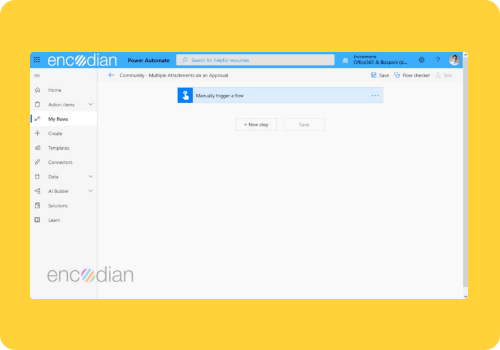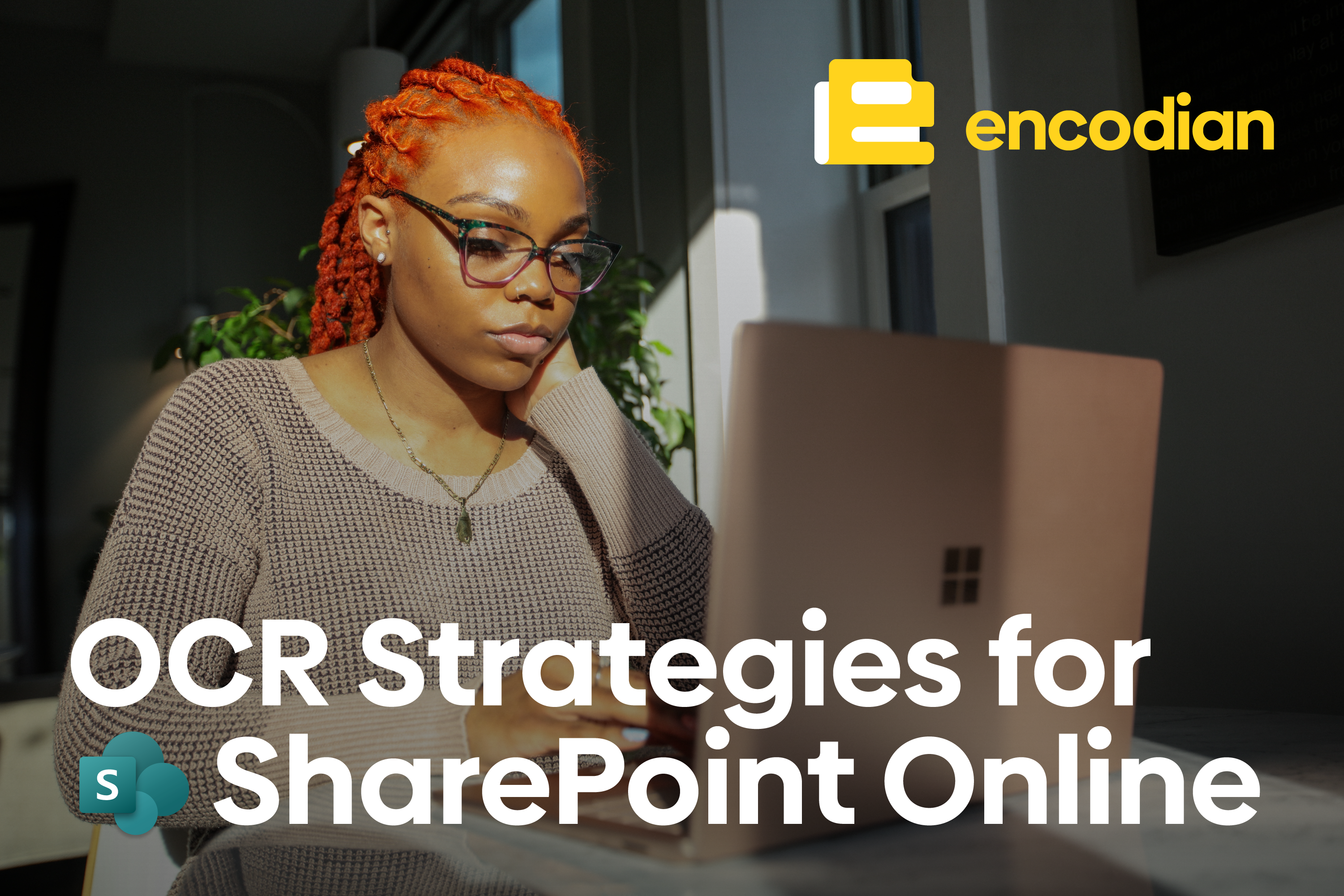Need to add attachments to approval in Power Automate? Well, you’re in the right place! We have a video just for that.
Why would you need to attach a file to an approval?
If you’re in charge of managing a project, you already know how much time and effort it takes to get all the stakeholders on board with your ideas. However, once you’ve gotten their approval, you need to make sure they stay on board throughout the entire project and don’t change their minds.
That’s why you might need to add a file to an approval process. If a stakeholder drops out of the project or changes their mind about a particular part of your business plan, you can use an approval process to ensure that everyone else stays on board with your ideas.
An approval process is also helpful for keeping track of who is responsible for what tasks in a project. It can help prevent people from dropping out of the project without letting everyone else know about it immediately so that they can find someone else to take over that person’s responsibilities or tasks.
It can also help prevent problems with rework because if someone leaves before finishing all his or her tasks, then all those tasks will likely have to be redone by someone else after they’re gone.
How can Encodian help?
By popular demand! We are regularly asked how to add multiple files to an approval within Power Automate and therefore we have created a video tutorial to guide you through the process, enjoy!
Our Managing Director, Jay, talks you through a simple how-to and discusses common pitfalls that you can come across in your flows.
How do I make a Flow to add attachments to approval in Power Automate?
- Manually trigger a flow
- Get files (properties only)
- Initialize variable
- Apply to each
- Get file content
- Append to array variable
- Start and wait for an approval
We hope this video helps you to add files to approvals in Power Automate!